If you are a new patient to Ada West Dermatology, please select one of the pertinent registration forms below to print off and fill out.
- Form A (Adult): Adult Patient Information Form
- Form B (Pediatric): Pediatric Patient Information Form
At your first scheduled appointment, please bring this form, your driver’s license, medical insurance card(s) and (if applicable) your referral authorization to expedite the new patient registration process upon your arrival.
Office Policies
At Ada West Dermatology, we recognize that you sometimes need to transfer medical records to and from our clinic. Should you need to request outside medical records to send to Ada West Dermatology, please use Form 1. Should you need to release your medical records from Ada West Dermatology to another outside office, please use Form 2.
If you have an upcoming Doxy.me telehealth virtual appointment, your smartphone/tablet will need to be setup before the first visit. This is a one-time setup that will allow your device’s camera and microphone to connect to your clinician by live video in a virtual exam room on the Doxy.me website. Just click on the device-specific instruction set that applies to you–instructions on page 2 are also included on what website to link up to based on your scheduled provider:
Android Phone/Tablet Patient Doxy.me Setup and Connection Instructions
iPhone/iPad Patient Doxy.me Setup and Connection Instructions
Once you have setup your device using the above instructions, please go to this website to test/verify your setup before your virtual appointment: https://doxy.me/precall-test/
Pre-operative Care Instructions
For the patient that will be undergoing an outpatient procedure at our clinic.
- Surgical Information: Pre-operative Patient Instructions
- Mohs Surgery: Pre-operative Instructions
For the patient that has already undergone an outpatient procedure at our clinic.
- Surgical Information: Post Operative Instructions